Apple Drops Cat Names with OS X Mavericks
Fabio Virgi looks at Apple's latest offering
At WWDC 2013, Appleannounced the upgrade to the Mountain Lion operating system, OS X Mavericks. Based on the new features, it seems that Apple have placed a lot of focus on productivity and ease of use with this OS. Amongst hundreds of new features, the key things to take away from the new release are updates to Finder, Safari and improvements for users of multiple displays.
Finder
Tired of having your monitor filled with Finder windows? I know I am, so tabbed Finder windows are a welcome feature announced by Craig Federighi, SVP of software at Apple. As far as productivity goes, Finder can now be maximised in to full screen mode and has incorporated tagging too, making it both easy and fast to access the files you need, when you need them.
Safari
Apple’s browser may not have been completely revamped on the surface but under the hood, the tech giants have been hard at work to optimise the speed and improve graphics acceleration. Amongst the newly introduced features are:
Sidebar
Browsing your bookmarks in Safari was never the easiest or most productive of tasks. I always have to ‘open in new tab’ to make sureI can quickly head back to my list of bookmarks –but not any more. The newly designed bookmarks sidebar stays put on the left so that you can go back and forth to your bookmarks whilst in the same screen, making it easier and faster to use.
What’s more, the reading list now allows you to scroll to the bottom of the web page you saved and keep scrolling on to the next saved page on your list – meaning you don’t have to go back to click on the sidebar for a new page. It’s fluid, tidy and very efficient.
Shared Links
Integrating Twitter and LinkedIn, the shared links section located in the sidebar displays a real-time feed of content that’s being shared by people you follow. This seems to be yet another attempt from Apple to really make the OS a social experience. Mountain Lion pulled this off nicely with the notification centre and Twitter/Facebook integration, so I’ll be interested to test out this cool new feature for my self.
Multiple Displays
For power users who enjoy using multiple displays (like me), it gets annoying having to allocate the menu bar and dock to one display or the other. With OS X Mavericks, you’ll have dedicated menu bars to give you faster access to the options for the screen/app you’re working on.
In addition, OS X Mavericks now has the functionality to let you run multiple full screen apps on all of your screens without conflicting and in addition, using mission control you can drag and drop apps across screens. You’ll even be able to swipe between full screen apps on one screen without affecting the other.
Autumn Release
The other updates included the introduction of iBooks, improvements to Calendar, iCloud Keychain and notifications. For now, visit Apple’s dedicated page for a brief look at OS X Mavericks, but that’s all you’re going to get until you can download it from the App Store in Autumn later this year.
Fabio is the founder of Let’s Talk Tech (www.letstalk-tech.com). Raised in London, he’s a self-confessed Tech Geek. Also known to some as an “Apple Fan Boy”. Reach out on Twitter @fabiovirgi7 or Google+ if you’d like to chat.