The Felix Tech Guide 2011
Feroz Salam and Chris Bowers get you up to scratch
Welcome to Imperial! You’ve done well to make it here; for the next few years you will get to experience extreme levels of stress, a rapidly receding hairline and the effects of excess Red Bull consumption (seizure, in the case of one of my housemates).
Despite this, there’s much to be said for studying at one of the world’s leading universities in one of the world’s most interesting cities; if you’re interested in something, you’re going to be able to pursue it to your heart’s content.
That brings me to what we do here at Felix Technology. Our section involves covering a wide spectrum of topics, from artificial intelligence and robotics to the latest tablets and the fierce industry competition that drives them to market. Do get in touch with us if you’d like to try your hand at contributing (our email address is right at the top of this page). It really is just easy as a single email.
This week however, we’re getting you set up here in London: whether you’re new to the UK or live an hour away by train, living at university means you’ve had to leave your massive CD collection behind and replace that 40” TV with a 15” laptop streaming American TV from dodgy Chinese websites; university doesn’t get better than this. Thankfully, we’re here to make the experience slightly more bearable.
Media
Your internet is provided by one of the fastest providers in the country, so the sky’s the limit when it comes to streaming quality HD content straight to your laptop. For your terrestrial television needs, BBC iPlayer and Channel 4’s 4oD are going to be your new best friends. For American television shows however, you’re going to have to make wise use of Sidereel. Be smart about where you get your media from however: the College actually enforces its piracy policy.
If you’re more worried about your music, then you’ll be pleased to know the situation is much better. On one hand you have Grooveshark, a huge music library that’s free to access if you don’t mind relatively mediocre sound quality, while on the other you have Spotify. Despite Spotify’s free services being limited, the huge collection of music it offers you for five pounds a month is well worth it.
Getting Work Done
There will undoubtedly be times when you need to get a file from halls to uni, whether it be coursework or the ticket for that all-important night out. Sure you could take a flash drive, but you might forget it. And emailing stuff to yourself is so last decade. Cloud storage is the ideal for this, giving you access to your files wherever, whenever.
Dropbox is a great online storage service, with apps for all major platforms and smartphones, and web access in case you can’t get to either. With 2GB of storage from the off (2.25GB if you follow the link!) and its simple and easy interface, Dropbox is highly recommended.
Another good service to use is Google Docs. The main feature of Docs is that you can create documents, spreadsheets and presentations for free, entirely in the cloud. That alone makes it great for working from multiple locations, and its collaborative editing works well too. But on top of that, you also get free file storage. You can store as many Google Documents as you want, and you also get 1GB of storage to keep whatever you want on their servers.
Apps
You may also want to invest in a remote-locking app. In case you lose your phone or it gets stolen, these apps at least give you some peace of mind as you know whoever has the phone won’t be able to get at your stuff. Just make sure you can unlock it in case it turns up! A quick search finds Anti-Theft for Mobile for Android, Windows Phone 7 and Symbian, while iOS and BlackBerry OS both come with their own services (Find My iPhone and BlackBerry Protect, respectively).
Online
There are also some great online services to help you get things done easily. Transport for London should be your first port of call when looking up anything public transport related across the capital. The Journey Planner is excellent. It may not have the best interface for advanced searches, but it will do pretty much everything you want it to. You can also look up which buses have either 24-hour service or night routes (essential for nights out), or even first tubes home (for those really late ones…).
Another tremendously useful service is Skype. Its main selling point is that you can make both voice and video calls to other Skype users for free. So if you can get your friends to sign up, there’s a lot of money to be saved. That’s not all though, as Skype actually offer very good rates for calling landlines and mobiles all over the world, so it’s worth a look for phoning home too.
At Imperial
Also worth a mention are the excellent services here at Imperial to make your life easier. The ICT office in the Sherfield building offers free, professional help with getting your computer set up in addition to troubleshooting for any problems you may have. The college has a bunch of Twitter accounts, with @imperialcollege and @imperiallibrary providing useful information on events across campus. The Imperial File Exchange service is very useful for transferring large files, saving your email from doing the heavy lifting. Finally, we’re not above some cheeky self-promotion here at Felix, with both the @feliximperial and @felixtechnology accounts well worth a follow while you’re at it.
Finally, have a great Freshers’ week and an even better year ahead!